I have
moved to a new OpenPGP key. There are many tutorials and blog posts on
GnuPG key generation around, but none of them matched exactly the setup I wanted to have. So I wrote down the steps I took, to remember them if I need to in the future. Briefly my requirements were as follows:
- The new master GnuPG key is on an USB stick.
- The USB stick is only ever used on an offline computer.
- There are subkeys stored on a YubiKey NEO smartcard for daily use.
- I want to generate the subkeys using GnuPG so I have a backup.
- Some non-default hash/cipher preferences encoded into the public key.
After writing down the notes below, I posted about
how to create a small JPEG image to embed in my OpenPGP key. I was planning to go live with the first key I generated, however as was gently pointed out to me, the JPEG image I generated was not optimal (too low quality and not sufficiently compressed). I have decided to retake the photo so I have a color image as a basis for size optimization. I don t want to postpone using the new key though, so I stepped through all of these steps again (except adding the photo) to get a new key. This is why the notes below are for a key 1C5C4717 that is now revoked. My new real key is 54265E8C. I will add the photo to my 54265E8C key once I have a JPEG file that I m happy with.
Offline machine
The offline machine setup I use is a Live CD on a machine that is physically well protected. I m using the
Debian Live CD version 7.5.0 GNOME Desktop. The password for the auto-logged in user is live which you need if the screen-saver kicks in. Configure the keyboard layout if you need to. Insert an USB memory stick. I m using a VFAT filesystem to keep things simple; and for this writeup it happened to be mounted as
/media/FA21-BEC7 so you will have to replace that path with something that points to your USB stick. Open a terminal since the rest of this writeup will be done from a terminal window.
GnuPG configuration
Set your GnuPG home directory to point at the USB memory device. You will need to do this in every terminal windows you open that you want to use GnuPG in.
user@debian:~$ export GNUPGHOME=/media/FA21-BEC7/gnupghome
user@debian:~$ mkdir $GNUPGHOME
user@debian:~$
The GnuPG defaults (as of version 1.4.16) to rank SHA1 higher than SHA384, SHA512, and SHA224 in the default hash preference list. To be precise, the default hash preference order is SHA256, SHA1, SHA384, SHA512, SHA224. I consider SHA1 broken so I don t advertise it all, although I believe that will not prevent some implementations of using SHA1 anyway since it is the mandatory to implement hash algorithm. Regarding symmetric ciphers, the default order is AES256, AES192, AES128, CAST5, 3DES. I don t like ciphers with 64-bit block lengths, so I don t advertise them but similarily, I believe this will not prevent some implementations of using CAST5 or 3DES anyway. I also advertise support for Twofish and Camellia in case someone wants to use them, they are 128-bit block length and relatively modern ciphers after all. The default-preference-list keyword is used to override the default settings, which will be recorded into any newly generated keys.
GnuPG self-sign keys with SHA1 by default, and I prefer to use a member of the SHA2 family, hence the cert-digest-algo keyword. Further down below we will use the GnuPG Agent to talk to the smartcard, so configure GnuPG to use it with the use-agent keyword. GnuPG prints ugly warning messages about locking (
gpg: DBG: locking for /media/FA21-BEC7/gnupghome/secring.gpg.lock' done via O_EXCL), presumably because of the VFAT filesystem, so I use lock-never to silence that.
user@debian:~$ cat > $GNUPGHOME/gpg.conf
default-preference-list SHA512 SHA384 SHA256 SHA224 AES256 AES192 AES CAMELLIA256 CAMELLIA192 CAMELLIA128 TWOFISH
cert-digest-algo SHA512
use-agent
lock-never
user@debian:~$
Generate master key
Below I will use a 3744 bit RSA key, where the key size is selected based on the assumption that people will focus efforts to crack RSA keys on the usual power-of-two key sizes. I have chosen to not generate an encryption key, since I will use subkeys on a smartcard. With my old B565716F key I noticed that sometimes people will encrypt to my main encryption key even though I have encryption subkeys. Presumably this happens due to implementation flaws or user configuration mistakes. It could happen intentionally if someone had a public key from me with an expired subkeys but not expired main keys. This could be a reason to use the same expiration day for all your keys. Still, I chose to not generate an encryption key at all at this point. For additional protection, I m using a passphrase on the key.
user@debian:~$ gpg --gen-key
gpg (GnuPG) 1.4.12; Copyright (C) 2012 Free Software Foundation, Inc.
This is free software: you are free to change and redistribute it.
There is NO WARRANTY, to the extent permitted by law.
gpg: keyring /media/FA21-BEC7/gnupghome/secring.gpg' created
gpg: keyring /media/FA21-BEC7/gnupghome/pubring.gpg' created
Please select what kind of key you want:
(1) RSA and RSA (default)
(2) DSA and Elgamal
(3) DSA (sign only)
(4) RSA (sign only)
Your selection? 4
RSA keys may be between 1024 and 4096 bits long.
What keysize do you want? (2048) 3744
Requested keysize is 3744 bits
Please specify how long the key should be valid.
0 = key does not expire
= key expires in n days
w = key expires in n weeks
m = key expires in n months
y = key expires in n years
Key is valid for? (0) 100
Key expires at Fri 26 Sep 2014 10:50:22 PM UTC
Is this correct? (y/N) y
You need a user ID to identify your key; the software constructs the user ID
from the Real Name, Comment and Email Address in this form:
"Heinrich Heine (Der Dichter) "
Real name: Simon Josefsson
Email address: simon@josefsson.org
Comment:
You selected this USER-ID:
"Simon Josefsson "
Change (N)ame, (C)omment, (E)mail or (O)kay/(Q)uit? o
You need a Passphrase to protect your secret key.
We need to generate a lot of random bytes. It is a good idea to perform
some other action (type on the keyboard, move the mouse, utilize the
disks) during the prime generation; this gives the random number
generator a better chance to gain enough entropy.
...
gpg: /media/FA21-BEC7/gnupghome/trustdb.gpg: trustdb created
gpg: key 1C5C4717 marked as ultimately trusted
public and secret key created and signed.
gpg: checking the trustdb
gpg: 3 marginal(s) needed, 1 complete(s) needed, PGP trust model
gpg: depth: 0 valid: 1 signed: 0 trust: 0-, 0q, 0n, 0m, 0f, 1u
gpg: next trustdb check due at 2014-09-26
pub 3744R/1C5C4717 2014-06-18 [expires: 2014-09-26]
Key fingerprint = EF0A 1996 7B3B 4BAD 9D5C A97F 1A44 08DD 1C5C 4717
uid Simon Josefsson
Note that this key cannot be used for encryption. You may want to use
the command "--edit-key" to generate a subkey for this purpose.
user@debian:~$
Add photo
I m in the process of creating a better JPEG photo, so I skipped this step for my new key. However the notes here are correct anyway.
user@debian:~$ gpg --edit-key 1C5C4717
gpg (GnuPG) 1.4.12; Copyright (C) 2012 Free Software Foundation, Inc.
This is free software: you are free to change and redistribute it.
There is NO WARRANTY, to the extent permitted by law.
Secret key is available.
pub 3744R/1C5C4717 created: 2014-06-18 expires: 2014-09-26 usage: SC
trust: ultimate validity: ultimate
[ultimate] (1). Simon Josefsson
gpg> addphoto
Pick an image to use for your photo ID. The image must be a JPEG file.
Remember that the image is stored within your public key. If you use a
very large picture, your key will become very large as well!
Keeping the image close to 240x288 is a good size to use.
Enter JPEG filename for photo ID: /media/FA21-BEC7/simon-gpg.jpg
Is this photo correct (y/N/q)? y
You need a passphrase to unlock the secret key for
user: "Simon Josefsson "
3744-bit RSA key, ID 1C5C4717, created 2014-06-18
pub 3744R/1C5C4717 created: 2014-06-18 expires: 2014-09-26 usage: SC
trust: ultimate validity: ultimate
[ultimate] (1). Simon Josefsson
[ unknown] (2) [jpeg image of size 6048]
gpg> save
user@debian:~$
Add another identity
Most people have multiple email addresses, and this needs to be reflected in the GnuPG key. Use the
primary command to specify your main User ID.
user@debian:~$ gpg --edit-key 1C5C4717
gpg (GnuPG) 1.4.12; Copyright (C) 2012 Free Software Foundation, Inc.
This is free software: you are free to change and redistribute it.
There is NO WARRANTY, to the extent permitted by law.
Secret key is available.
pub 3744R/1C5C4717 created: 2014-06-18 expires: 2014-09-26 usage: SC
trust: ultimate validity: ultimate
[ultimate] (1). Simon Josefsson
[ultimate] (2) [jpeg image of size 6048]
gpg> adduid
Real name: Simon Josefsson
Email address: simon@yubico.com
Comment:
You selected this USER-ID:
"Simon Josefsson "
Change (N)ame, (C)omment, (E)mail or (O)kay/(Q)uit? o
You need a passphrase to unlock the secret key for
user: "Simon Josefsson "
3744-bit RSA key, ID 1C5C4717, created 2014-06-18
pub 3744R/1C5C4717 created: 2014-06-18 expires: 2014-09-26 usage: SC
trust: ultimate validity: ultimate
[ultimate] (1) Simon Josefsson
[ultimate] (2) [jpeg image of size 6048]
[ unknown] (3). Simon Josefsson
gpg> uid 1
pub 3744R/1C5C4717 created: 2014-06-18 expires: 2014-09-26 usage: SC
trust: ultimate validity: ultimate
[ultimate] (1)* Simon Josefsson
[ultimate] (2) [jpeg image of size 6048]
[ unknown] (3). Simon Josefsson
gpg> primary
You need a passphrase to unlock the secret key for
user: "Simon Josefsson "
3744-bit RSA key, ID 1C5C4717, created 2014-06-18
pub 3744R/1C5C4717 created: 2014-06-18 expires: 2014-09-26 usage: SC
trust: ultimate validity: ultimate
[ultimate] (1)* Simon Josefsson
[ultimate] (2) [jpeg image of size 6048]
[ unknown] (3) Simon Josefsson
gpg> save
user@debian:~$
Create a revocation certificate
It is good practice to generate a revocation certificate in case you lose your key. Store this in a safe place, possibly printed out on paper.
user@debian:~$ gpg --output $GNUPGHOME/../revocation-certificate.txt --gen-revoke 1C5C4717
sec 3744R/1C5C4717 2014-06-18 Simon Josefsson
Create a revocation certificate for this key? (y/N) y
Please select the reason for the revocation:
0 = No reason specified
1 = Key has been compromised
2 = Key is superseded
3 = Key is no longer used
Q = Cancel
(Probably you want to select 1 here)
Your decision? 1
Enter an optional description; end it with an empty line:
> Created during key creation, emergency use only.
>
Reason for revocation: Key has been compromised
Created during key creation, emergency use only.
Is this okay? (y/N) y
You need a passphrase to unlock the secret key for
user: "Simon Josefsson "
3744-bit RSA key, ID 1C5C4717, created 2014-06-18
ASCII armored output forced.
Revocation certificate created.
Please move it to a medium which you can hide away; if Mallory gets
access to this certificate he can use it to make your key unusable.
It is smart to print this certificate and store it away, just in case
your media become unreadable. But have some caution: The print system of
your machine might store the data and make it available to others!
user@debian:~$
Make a backup of the master key
To have an easy way to move back and forward in time in GnuPG, I both export the key to a stable data format and keep a backup of the actual GnuPG home directory.
user@debian:~$ gpg -a --export-secret-keys 1C5C4717 > $GNUPGHOME/../masterkey.txt
user@debian:~$ cp -a $GNUPGHOME $GNUPGHOME-backup-masterkey
user@debian:~$
Create subkeys
Now I will generate three keys that will go onto the smartcard. I have chosen to generate these using GnuPG and then move the keys onto the smartcards, instead of generating the keys directly on the card. The difference is that with this approach, I get a backup of the keys and can import them to another key in the future if I need to.
Each key has its own purpose: Signature, Encryption, and Authentication. Smartcards typically have limitation on key sizes, so I select 2048 as a widely supported size. Expert mode is required to generate authentication subkeys.
user@debian:~$ gpg --expert --edit-key 1C5C4717
gpg (GnuPG) 1.4.12; Copyright (C) 2012 Free Software Foundation, Inc.
This is free software: you are free to change and redistribute it.
There is NO WARRANTY, to the extent permitted by law.
Secret key is available.
pub 3744R/1C5C4717 created: 2014-06-18 expires: 2014-09-26 usage: SC
trust: ultimate validity: ultimate
[ultimate] (1). Simon Josefsson
[ultimate] (2) [jpeg image of size 6048]
[ultimate] (3) Simon Josefsson
gpg> addkey
Key is protected.
You need a passphrase to unlock the secret key for
user: "Simon Josefsson "
3744-bit RSA key, ID 1C5C4717, created 2014-06-18
Please select what kind of key you want:
(3) DSA (sign only)
(4) RSA (sign only)
(5) Elgamal (encrypt only)
(6) RSA (encrypt only)
(7) DSA (set your own capabilities)
(8) RSA (set your own capabilities)
Your selection? 4
RSA keys may be between 1024 and 4096 bits long.
What keysize do you want? (2048)
Requested keysize is 2048 bits
Please specify how long the key should be valid.
0 = key does not expire
= key expires in n days
w = key expires in n weeks
m = key expires in n months
y = key expires in n years
Key is valid for? (0) 100
Key expires at Fri 26 Sep 2014 11:03:16 PM UTC
Is this correct? (y/N) y
Really create? (y/N) y
We need to generate a lot of random bytes. It is a good idea to perform
some other action (type on the keyboard, move the mouse, utilize the
disks) during the prime generation; this gives the random number
generator a better chance to gain enough entropy.
..+++++
....+++++
pub 3744R/1C5C4717 created: 2014-06-18 expires: 2014-09-26 usage: SC
trust: ultimate validity: ultimate
sub 2048R/72D5245B created: 2014-06-18 expires: 2014-09-26 usage: S
[ultimate] (1). Simon Josefsson
[ultimate] (2) [jpeg image of size 6048]
[ultimate] (3) Simon Josefsson
gpg> addkey
Key is protected.
You need a passphrase to unlock the secret key for
user: "Simon Josefsson "
3744-bit RSA key, ID 1C5C4717, created 2014-06-18
Please select what kind of key you want:
(3) DSA (sign only)
(4) RSA (sign only)
(5) Elgamal (encrypt only)
(6) RSA (encrypt only)
(7) DSA (set your own capabilities)
(8) RSA (set your own capabilities)
Your selection? 6
RSA keys may be between 1024 and 4096 bits long.
What keysize do you want? (2048)
Requested keysize is 2048 bits
Please specify how long the key should be valid.
0 = key does not expire
= key expires in n days
w = key expires in n weeks
m = key expires in n months
y = key expires in n years
Key is valid for? (0) 100
Key expires at Fri 26 Sep 2014 11:03:31 PM UTC
Is this correct? (y/N) y
Really create? (y/N) y
We need to generate a lot of random bytes. It is a good idea to perform
some other action (type on the keyboard, move the mouse, utilize the
disks) during the prime generation; this gives the random number
generator a better chance to gain enough entropy.
......+++++
Not enough random bytes available. Please do some other work to give
the OS a chance to collect more entropy! (Need 7 more bytes)
.+++++
pub 3744R/1C5C4717 created: 2014-06-18 expires: 2014-09-26 usage: SC
trust: ultimate validity: ultimate
sub 2048R/72D5245B created: 2014-06-18 expires: 2014-09-26 usage: S
sub 2048R/A11F46D2 created: 2014-06-18 expires: 2014-09-26 usage: E
[ultimate] (1). Simon Josefsson
[ultimate] (2) [jpeg image of size 6048]
[ultimate] (3) Simon Josefsson
gpg> addkey
Key is protected.
You need a passphrase to unlock the secret key for
user: "Simon Josefsson "
3744-bit RSA key, ID 1C5C4717, created 2014-06-18
Please select what kind of key you want:
(3) DSA (sign only)
(4) RSA (sign only)
(5) Elgamal (encrypt only)
(6) RSA (encrypt only)
(7) DSA (set your own capabilities)
(8) RSA (set your own capabilities)
Your selection? 8
Possible actions for a RSA key: Sign Encrypt Authenticate
Current allowed actions: Sign Encrypt
(S) Toggle the sign capability
(E) Toggle the encrypt capability
(A) Toggle the authenticate capability
(Q) Finished
Your selection? s
Possible actions for a RSA key: Sign Encrypt Authenticate
Current allowed actions: Encrypt
(S) Toggle the sign capability
(E) Toggle the encrypt capability
(A) Toggle the authenticate capability
(Q) Finished
Your selection? e
Possible actions for a RSA key: Sign Encrypt Authenticate
Current allowed actions:
(S) Toggle the sign capability
(E) Toggle the encrypt capability
(A) Toggle the authenticate capability
(Q) Finished
Your selection? a
Possible actions for a RSA key: Sign Encrypt Authenticate
Current allowed actions: Authenticate
(S) Toggle the sign capability
(E) Toggle the encrypt capability
(A) Toggle the authenticate capability
(Q) Finished
Your selection? q
RSA keys may be between 1024 and 4096 bits long.
What keysize do you want? (2048)
Requested keysize is 2048 bits
Please specify how long the key should be valid.
0 = key does not expire
= key expires in n days
w = key expires in n weeks
m = key expires in n months
y = key expires in n years
Key is valid for? (0) 100
Key expires at Fri 26 Sep 2014 11:03:59 PM UTC
Is this correct? (y/N) y
Really create? (y/N) y
We need to generate a lot of random bytes. It is a good idea to perform
some other action (type on the keyboard, move the mouse, utilize the
disks) during the prime generation; this gives the random number
generator a better chance to gain enough entropy.
+++++
Not enough random bytes available. Please do some other work to give
the OS a chance to collect more entropy! (Need 56 more bytes)
+++++
pub 3744R/1C5C4717 created: 2014-06-18 expires: 2014-09-26 usage: SC
trust: ultimate validity: ultimate
sub 2048R/72D5245B created: 2014-06-18 expires: 2014-09-26 usage: S
sub 2048R/A11F46D2 created: 2014-06-18 expires: 2014-09-26 usage: E
sub 2048R/D6987A02 created: 2014-06-18 expires: 2014-09-26 usage: A
[ultimate] (1). Simon Josefsson
[ultimate] (2) [jpeg image of size 6048]
[ultimate] (3) Simon Josefsson
gpg> save
user@debian:~$
Export subkeys for backup
This is a good time to save a restore point for your key. Note in the output of
--list-secret-keys the keywords sec and ssb which means the main key and the subkeys are available. If the secret keyring contained only stubs, it would be sec> and sec#.
user@debian:~$ gpg --list-keys
/media/FA21-BEC7/gnupghome/pubring.gpg
--------------------------------------
pub 3744R/1C5C4717 2014-06-18 [expires: 2014-09-26]
uid Simon Josefsson
uid [jpeg image of size 6048]
uid Simon Josefsson
sub 2048R/72D5245B 2014-06-18 [expires: 2014-09-26]
sub 2048R/A11F46D2 2014-06-18 [expires: 2014-09-26]
sub 2048R/D6987A02 2014-06-18 [expires: 2014-09-26]
user@debian:~$ gpg --list-secret-keys
/media/FA21-BEC7/gnupghome/secring.gpg
--------------------------------------
sec 3744R/1C5C4717 2014-06-18 [expires: 2014-09-26]
uid Simon Josefsson
uid [jpeg image of size 6048]
uid Simon Josefsson
ssb 2048R/72D5245B 2014-06-18
ssb 2048R/A11F46D2 2014-06-18
ssb 2048R/D6987A02 2014-06-18
user@debian:~$ gpg -a --export-secret-keys 1C5C4717 > $GNUPGHOME/../mastersubkeys.txt
user@debian:~$ gpg -a --export-secret-subkeys 1C5C4717 > $GNUPGHOME/../subkeys.txt
user@debian:~$ cp -a $GNUPGHOME $GNUPGHOME-backup-mastersubkeys
user@debian:~$
Configure machine for smartcards
The YubiKey NEO requires that RSA keys are imported with some additional parameters, used for CRT speedups. This was fixed in GnuPG 2.0.22. Unfortunately, it is not fixed in GnuPG 1.x. However, GnuPG 1.x can use gpg-agent and scdaemon from GnuPG to communicate with the smartcard. So let s work around the limitation in GnuPG 1.x by installing parts from GnuPG 2.x and use those.
You will need to install the following packages: gnupg-agent, libpth20, pinentry-curses, libccid, pcscd, scdaemon, libksba8. Make sure that scdaemon is version 2.0.22 or later (get it from backports). I downloaded these packages and put them on the USB stick.
Unfortunately, libccid in Debian is a bit outdated, and does not contain the USB device vendor/product ID in /etc/libccid_Info.plist. You will need to manually add this, and restart pcscd.
user@debian:~$ sudo gedit /etc/libccid_Info.plist
user@debian:~$ sudo service pcscd restart
Start gnupg-agent and setup the environment variable for this session:
user@debian:~$ gpg-agent --daemon
gpg-agent[22556]: directory /media/FA21-BEC7/gnupghome/private-keys-v1.d' created
GPG_AGENT_INFO=/tmp/gpg-wGji5C/S.gpg-agent:22557:1; export GPG_AGENT_INFO;
gpg-agent[22557]: gpg-agent (GnuPG) 2.0.22 started
user@debian:~$ GPG_AGENT_INFO=/tmp/gpg-wGji5C/S.gpg-agent:22557:1; export GPG_AGENT_INFO;
user@debian:~$
Prepare YubiKey NEO
Make sure you have a recent firmware version, 3.1.8 or later; use
lsusb -v to find out.
Make sure the device is in OTP/CCID or CCID mode, use
ykpersonalize -m from the
YubiKey Personalization project to switch.
Make sure you have the OpenPGP applet loaded properly, otherwise see the
YubiKey NEO OpenPGP applet project on installing it. You may want to set a proper Application ID, see
herlo s ssh-gpg-smartcard-config github repository for some hints.
Configure OpenPGP applet
This also changes the PIN and Admin codes.
user@debian:~$ gpg --card-edit
Application ID ...: D2760001240102000060000000420000
Version ..........: 2.0
Manufacturer .....: unknown
Serial number ....: 00000042
Name of cardholder: [not set]
Language prefs ...: [not set]
Sex ..............: unspecified
URL of public key : [not set]
Login data .......: [not set]
Signature PIN ....: forced
Key attributes ...: 2048R 2048R 2048R
Max. PIN lengths .: 127 127 127
PIN retry counter : 3 3 3
Signature counter : 0
Signature key ....: [none]
Encryption key....: [none]
Authentication key: [none]
General key info..: [none]
gpg/card> admin
Admin commands are allowed
gpg/card> passwd
gpg: OpenPGP card no. D2760001240102000060000000420000 detected
1 - change PIN
2 - unblock PIN
3 - change Admin PIN
4 - set the Reset Code
Q - quit
Your selection? 3
PIN changed.
1 - change PIN
2 - unblock PIN
3 - change Admin PIN
4 - set the Reset Code
Q - quit
Your selection? 1
PIN changed.
1 - change PIN
2 - unblock PIN
3 - change Admin PIN
4 - set the Reset Code
Q - quit
Your selection? q
gpg/card> name
Cardholder's surname: Josefsson
Cardholder's given name: Simon
gpg/card> lang
Language preferences: sv
gpg/card> url
URL to retrieve public key: https://josefsson.org/1c5c4717.txt
gpg/card> sex
Sex ((M)ale, (F)emale or space): m
gpg/card> login
Login data (account name): jas
gpg/card>
Application ID ...: D2760001240102000060000000420000
Version ..........: 2.0
Manufacturer .....: unknown
Serial number ....: 00000042
Name of cardholder: Simon Josefsson
Language prefs ...: sv
Sex ..............: male
URL of public key : https://josefsson.org/1c5c4717.txt
Login data .......: jas
Signature PIN ....: forced
Key attributes ...: 2048R 2048R 2048R
Max. PIN lengths .: 127 127 127
PIN retry counter : 3 3 3
Signature counter : 0
Signature key ....: [none]
Encryption key....: [none]
Authentication key: [none]
General key info..: [none]
gpg/card> quit
user@debian:~$
Move subkeys to YubiKey NEO
Moving subkeys to a NEO is a destructive operation, so make sure you took backups of the subkeys as above. After this step, your GnuPG keyring will contain stubs for the subkeys.
user@debian:~$ gpg --edit-key 1C5C4717
gpg (GnuPG) 1.4.12; Copyright (C) 2012 Free Software Foundation, Inc.
This is free software: you are free to change and redistribute it.
There is NO WARRANTY, to the extent permitted by law.
Secret key is available.
pub 3744R/1C5C4717 created: 2014-06-18 expires: 2014-09-26 usage: SC
trust: ultimate validity: ultimate
sub 2048R/72D5245B created: 2014-06-18 expires: 2014-09-26 usage: S
sub 2048R/A11F46D2 created: 2014-06-18 expires: 2014-09-26 usage: E
sub 2048R/D6987A02 created: 2014-06-18 expires: 2014-09-26 usage: A
[ultimate] (1). Simon Josefsson
[ultimate] (2) [jpeg image of size 6048]
[ultimate] (3) Simon Josefsson
gpg> toggle
sec 3744R/1C5C4717 created: 2014-06-18 expires: 2014-09-26
ssb 2048R/72D5245B created: 2014-06-18 expires: never
ssb 2048R/A11F46D2 created: 2014-06-18 expires: never
ssb 2048R/D6987A02 created: 2014-06-18 expires: never
(1) Simon Josefsson
(2) [jpeg image of size 6048]
(3) Simon Josefsson
gpg> key 1
sec 3744R/1C5C4717 created: 2014-06-18 expires: 2014-09-26
ssb* 2048R/72D5245B created: 2014-06-18 expires: never
ssb 2048R/A11F46D2 created: 2014-06-18 expires: never
ssb 2048R/D6987A02 created: 2014-06-18 expires: never
(1) Simon Josefsson
(2) [jpeg image of size 6048]
(3) Simon Josefsson
gpg> keytocard
Signature key ....: [none]
Encryption key....: [none]
Authentication key: [none]
Please select where to store the key:
(1) Signature key
(3) Authentication key
Your selection? 1
You need a passphrase to unlock the secret key for
user: "Simon Josefsson "
2048-bit RSA key, ID 72D5245B, created 2014-06-18
sec 3744R/1C5C4717 created: 2014-06-18 expires: 2014-09-26
ssb* 2048R/72D5245B created: 2014-06-18 expires: never
card-no: 0060 00000042
ssb 2048R/A11F46D2 created: 2014-06-18 expires: never
ssb 2048R/D6987A02 created: 2014-06-18 expires: never
(1) Simon Josefsson
(2) [jpeg image of size 6048]
(3) Simon Josefsson
gpg> key 1
sec 3744R/1C5C4717 created: 2014-06-18 expires: 2014-09-26
ssb 2048R/72D5245B created: 2014-06-18 expires: never
card-no: 0060 00000042
ssb 2048R/A11F46D2 created: 2014-06-18 expires: never
ssb 2048R/D6987A02 created: 2014-06-18 expires: never
(1) Simon Josefsson
(2) [jpeg image of size 6048]
(3) Simon Josefsson
gpg> key 2
sec 3744R/1C5C4717 created: 2014-06-18 expires: 2014-09-26
ssb 2048R/72D5245B created: 2014-06-18 expires: never
card-no: 0060 00000042
ssb* 2048R/A11F46D2 created: 2014-06-18 expires: never
ssb 2048R/D6987A02 created: 2014-06-18 expires: never
(1) Simon Josefsson
(2) [jpeg image of size 6048]
(3) Simon Josefsson
gpg> keytocard
Signature key ....: EF34 D1F7 95C0 3392 E52A 54FE DFF1 6372 72D5 245B
Encryption key....: [none]
Authentication key: [none]
Please select where to store the key:
(2) Encryption key
Your selection? 2
You need a passphrase to unlock the secret key for
user: "Simon Josefsson "
2048-bit RSA key, ID A11F46D2, created 2014-06-18
sec 3744R/1C5C4717 created: 2014-06-18 expires: 2014-09-26
ssb 2048R/72D5245B created: 2014-06-18 expires: never
card-no: 0060 00000042
ssb* 2048R/A11F46D2 created: 2014-06-18 expires: never
card-no: 0060 00000042
ssb 2048R/D6987A02 created: 2014-06-18 expires: never
(1) Simon Josefsson
(2) [jpeg image of size 6048]
(3) Simon Josefsson
gpg> key 2
sec 3744R/1C5C4717 created: 2014-06-18 expires: 2014-09-26
ssb 2048R/72D5245B created: 2014-06-18 expires: never
card-no: 0060 00000042
ssb 2048R/A11F46D2 created: 2014-06-18 expires: never
card-no: 0060 00000042
ssb 2048R/D6987A02 created: 2014-06-18 expires: never
(1) Simon Josefsson
(2) [jpeg image of size 6048]
(3) Simon Josefsson
gpg> key 3
sec 3744R/1C5C4717 created: 2014-06-18 expires: 2014-09-26
ssb 2048R/72D5245B created: 2014-06-18 expires: never
card-no: 0060 00000042
ssb 2048R/A11F46D2 created: 2014-06-18 expires: never
card-no: 0060 00000042
ssb* 2048R/D6987A02 created: 2014-06-18 expires: never
(1) Simon Josefsson
(2) [jpeg image of size 6048]
(3) Simon Josefsson
gpg> keytocard
Signature key ....: EF34 D1F7 95C0 3392 E52A 54FE DFF1 6372 72D5 245B
Encryption key....: E24D 5135 C2FC 905C 8995 ACD8 EC96 9E77 A11F 46D2
Authentication key: [none]
Please select where to store the key:
(3) Authentication key
Your selection? 3
You need a passphrase to unlock the secret key for
user: "Simon Josefsson "
2048-bit RSA key, ID D6987A02, created 2014-06-18
sec 3744R/1C5C4717 created: 2014-06-18 expires: 2014-09-26
ssb 2048R/72D5245B created: 2014-06-18 expires: never
card-no: 0060 00000042
ssb 2048R/A11F46D2 created: 2014-06-18 expires: never
card-no: 0060 00000042
ssb* 2048R/D6987A02 created: 2014-06-18 expires: never
card-no: 0060 00000042
(1) Simon Josefsson
(2) [jpeg image of size 6048]
(3) Simon Josefsson
gpg> save
user@debian:~$
Take another backup
Can you tell yet that I like having backup options? Note that the subkeys are now marked
ssb> indicating they are stubs for a smartcard key.
user@debian:~$ gpg --list-secret-keys
/media/FA21-BEC7/gnupghome/secring.gpg
--------------------------------------
sec 3744R/1C5C4717 2014-06-18 [expires: 2014-09-26]
uid Simon Josefsson
uid [jpeg image of size 6048]
uid Simon Josefsson
ssb> 2048R/72D5245B 2014-06-18
ssb> 2048R/A11F46D2 2014-06-18
ssb> 2048R/D6987A02 2014-06-18
user@debian:~$ gpg -a --export-secret-keys 1C5C4717 > $GNUPGHOME/../masterstubs.txt
user@debian:~$ gpg -a --export-secret-subkeys 1C5C4717 > $GNUPGHOME/../subkeysstubs.txt
user@debian:~$ gpg -a --export 1C5C4717 > $GNUPGHOME/../publickey.txt
user@debian:~$ cp -a $GNUPGHOME $GNUPGHOME-backup-masterstubs
Transfer to daily machine
Copy publickey.txt to your day-to-day laptop and import it.
jas@latte:~$ gpg --import < publickey.txt
gpg: key 1C5C4717: public key "Simon Josefsson " imported
gpg: Total number processed: 1
gpg: imported: 1 (RSA: 1)
jas@latte:~$
Insert the YubiKey NEO and generate secret key stubs:
jas@latte:~$ gpg --card-status
Application ID ...: D2760001240102000060000000420000
Version ..........: 2.0
Manufacturer .....: unknown
Serial number ....: 00000042
Name of cardholder: Simon Josefsson
Language prefs ...: sv
Sex ..............: male
URL of public key : https://josefsson.org/1c5c4717.txt
Login data .......: jas
Signature PIN ....: forced
Key attributes ...: 2048R 2048R 2048R
Max. PIN lengths .: 0 0 0
PIN retry counter : 0 0 0
Signature counter : 0
Signature key ....: EF34 D1F7 95C0 3392 E52A 54FE DFF1 6372 72D5 245B
created ....: 2014-06-18 23:03:16
Encryption key....: E24D 5135 C2FC 905C 8995 ACD8 EC96 9E77 A11F 46D2
created ....: 2014-06-18 23:03:31
Authentication key: 2768 2EF9 415C 19FC F0CC 9CA5 DA81 BA39 D698 7A02
created ....: 2014-06-18 23:03:59
General key info..: pub 2048R/72D5245B 2014-06-18 Simon Josefsson
sec# 3744R/1C5C4717 created: 2014-06-18 expires: 2014-09-26
ssb> 2048R/72D5245B created: 2014-06-18 expires: 2014-09-26
card-no: 0060 00000042
ssb> 2048R/A11F46D2 created: 2014-06-18 expires: 2014-09-26
card-no: 0060 00000042
ssb> 2048R/D6987A02 created: 2014-06-18 expires: 2014-09-26
card-no: 0060 00000042
jas@latte:~$
Now you should have a offline master key with subkey stubs. Note that the master key is not available (
sec#) and the subkeys are stubs for smartcard keys (
ssb>).
jas@latte:~$ gpg --list-secret-keys 1c5c4717
sec# 3744R/1C5C4717 2014-06-18 [expires: 2014-09-26]
uid Simon Josefsson
uid [jpeg image of size 6048]
uid Simon Josefsson
ssb> 2048R/72D5245B 2014-06-18 [expires: 2014-09-26]
ssb> 2048R/A11F46D2 2014-06-18 [expires: 2014-09-26]
ssb> 2048R/D6987A02 2014-06-18 [expires: 2014-09-26]
jas@latte:~$
Mark the key as ultimately trusted.
jas@latte:~$ gpg --edit-key 1c5c4717
gpg (GnuPG) 1.4.12; Copyright (C) 2012 Free Software Foundation, Inc.
This is free software: you are free to change and redistribute it.
There is NO WARRANTY, to the extent permitted by law.
Secret key is available.
pub 3744R/1C5C4717 created: 2014-06-18 expires: 2014-09-26 usage: SC
trust: unknown validity: unknown
sub 2048R/72D5245B created: 2014-06-18 expires: 2014-09-26 usage: S
sub 2048R/A11F46D2 created: 2014-06-18 expires: 2014-09-26 usage: E
sub 2048R/D6987A02 created: 2014-06-18 expires: 2014-09-26 usage: A
[ unknown] (1). Simon Josefsson
[ unknown] (2) [jpeg image of size 6048]
[ unknown] (3) Simon Josefsson
gpg> trust
pub 3744R/1C5C4717 created: 2014-06-18 expires: 2014-09-26 usage: SC
trust: unknown validity: unknown
sub 2048R/72D5245B created: 2014-06-18 expires: 2014-09-26 usage: S
sub 2048R/A11F46D2 created: 2014-06-18 expires: 2014-09-26 usage: E
sub 2048R/D6987A02 created: 2014-06-18 expires: 2014-09-26 usage: A
[ unknown] (1). Simon Josefsson
[ unknown] (2) [jpeg image of size 6048]
[ unknown] (3) Simon Josefsson
Please decide how far you trust this user to correctly verify other users' keys
(by looking at passports, checking fingerprints from different sources, etc.)
1 = I don't know or won't say
2 = I do NOT trust
3 = I trust marginally
4 = I trust fully
5 = I trust ultimately
m = back to the main menu
Your decision? 5
Do you really want to set this key to ultimate trust? (y/N) y
pub 3744R/1C5C4717 created: 2014-06-18 expires: 2014-09-26 usage: SC
trust: ultimate validity: unknown
sub 2048R/72D5245B created: 2014-06-18 expires: 2014-09-26 usage: S
sub 2048R/A11F46D2 created: 2014-06-18 expires: 2014-09-26 usage: E
sub 2048R/D6987A02 created: 2014-06-18 expires: 2014-09-26 usage: A
[ unknown] (1). Simon Josefsson
[ unknown] (2) [jpeg image of size 6048]
[ unknown] (3) Simon Josefsson
Please note that the shown key validity is not necessarily correct
unless you restart the program.
gpg> quit
jas@latte:~$
Signing keys
This needs to be done using your master key, since it is your certification key that will be used. So boot the Live CD and make the usual GnuPG configurations. Below I m signing my own old key (0xB565716F) so the output may look a bit confusing with me signing my own key, but there is really two different keys involved here. The same process apply if you want to sign someone else s key too.
Before signing the key, you need to put the public key on a USB stick and move it to the secure machine. On your laptop:
jas@latte:~$ gpg -a --export b565716f > /media/KINGSTON/b565716f.txt
jas@latte:~$
On the disconnected machine:
user@debian:~$ gpg --import < /media/KINGSTON/b565716f.txt
gpg: key B565716F: public key "Simon Josefsson " imported
gpg: Total number processed: 1
gpg: imported: 1 (RSA: 1)
gpg: 3 marginal(s) needed, 1 complete(s) needed, PGP trust model
gpg: depth: 0 valid: 1 signed: 0 trust: 0-, 0q, 0n, 0m, 0f, 1u
gpg: next trustdb check due at 2014-09-26
user@debian:~$ gpg --sign-key b565716f
pub 1280R/B565716F created: 2002-05-05 expires: 2014-11-10 usage: SC
trust: unknown validity: unknown
sub 2048R/105E722E created: 2012-03-13 expires: 2014-11-10 usage: S
sub 2048R/728AB82C created: 2012-03-13 expires: 2014-11-10 usage: E
sub 2048R/9394F626 created: 2012-03-13 expires: 2014-11-10 usage: A
sub 1280R/4D5D40AE created: 2002-05-05 expires: 2014-11-10 usage: E
sub 1024R/09CC4670 created: 2006-03-18 expired: 2011-05-23 usage: A
sub 1024R/AABB1F7B created: 2006-03-18 expired: 2011-05-23 usage: S
sub 1024R/A14C401A created: 2006-03-18 expired: 2011-05-23 usage: E
[ unknown] (1). Simon Josefsson
[ unknown] (2) Simon Josefsson
[ revoked] (3) Simon Josefsson
Really sign all user IDs? (y/N) y
User ID "Simon Josefsson " is revoked. Unable to sign.
pub 1280R/B565716F created: 2002-05-05 expires: 2014-11-10 usage: SC
trust: unknown validity: unknown
Primary key fingerprint: 0424 D4EE 81A0 E3D1 19C6 F835 EDA2 1E94 B565 716F
Simon Josefsson
Simon Josefsson
This key is due to expire on 2014-11-10.
Are you sure that you want to sign this key with your
key "Simon Josefsson " (1C5C4717)
Really sign? (y/N) y
You need a passphrase to unlock the secret key for
user: "Simon Josefsson "
3744-bit RSA key, ID 1C5C4717, created 2014-06-18
user@debian:~$
Then export the newly signed key back to your laptop for further distribution.
user@debian:~$ gpg -a --export b565716f > /media/KINGSTON/signed-b565716f.txt
user@debian:~$
On your laptop, either email it encrypted to the other person, or upload it to keyservers directly depending on your preference. By emailing it encrypted to the other person, they need to prove posession of the key before receiving your signature. In my case, I m the other person, so I just import the signed key and then send the key:
jas@latte:~$ gpg --import < /media/KINGSTON/signed-b565716f.txt
jas@latte:~$ gpg --send-keys b565716f
Key transition
Since I'm migrating from an key to a new, I sign my new key using my old key, and publish that signature on keyservers. This allows people to trust my new key more easily.
To let the world know about your key transition, I created a
key transition statement. The transition statement should be signed by both keys. I created a new temporary GnuPG home directory and imported both master keys, and clearsigned the file. Note that I used "54265e8c!" to make GnuPG use the master key for signing rather than a subkey, which it would normally do.
user@debian:~$ export GNUPGHOME=/tmp/kts
user@debian:~$ mkdir $GNUPGHOME
user@debian:~$ gpg --import b565716f.txt
gpg: WARNING: unsafe permissions on homedir /tmp/kts'
gpg: keyring /tmp/kts/secring.gpg' created
gpg: keyring /tmp/kts/pubring.gpg' created
gpg: key B565716F: secret key imported
gpg: /tmp/kts/trustdb.gpg: trustdb created
gpg: key B565716F: public key "Simon Josefsson " imported
gpg: Total number processed: 1
gpg: imported: 1 (RSA: 1)
gpg: secret keys read: 1
gpg: secret keys imported: 1
user@debian:~$ gpg --import /media/FA21-AE97/secret-master-subkeys.txt
gpg: WARNING: unsafe permissions on homedir /tmp/kts'
gpg: key 54265E8C: secret key imported
gpg: key 54265E8C: public key "Simon Josefsson " imported
gpg: Total number processed: 1
gpg: imported: 1 (RSA: 1)
gpg: secret keys read: 1
gpg: secret keys imported: 1
user@debian:~$ cat key-transition-2014-06-22-unsigned.txt gpg --clearsign --personal-digest-preferences "SHA512" --local-user b565716f --local-user 54265e8c! > key-transition-2014-06-22.txt
gpg: WARNING: unsafe permissions on homedir /tmp/kts'
You need a passphrase to unlock the secret key for
user: "Simon Josefsson "
3744-bit RSA key, ID 54265E8C, created 2014-06-22
You need a passphrase to unlock the secret key for
user: "Simon Josefsson "
1280-bit RSA key, ID B565716F, created 2002-05-05
user@debian:~$
My statement is available as
https://josefsson.org/key-transition-2014-06-22.txt if you want to download the signed text file directly. Feel free to base your own document on it, as I based mine on earlier examples.


 Debian has recently received a donation of 8 build machines from Marvell. The new machines come with
Debian has recently received a donation of 8 build machines from Marvell. The new machines come with 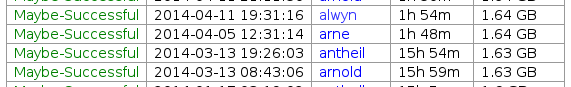

 During this buildd cpu usage graph, we see most time only one CPU is consumed. So for fast package build times.. make sure your packages supports parallel building. For developers, abel.debian.org is porter machine with Armada XP. It has schroot's for both armel and armhf. set "DEB_BUILD_OPTIONS=parallel=4" and off you go. Finally I'd like to thank Thomas Petazzoni, Maen Suleiman, Hector Oron, Steve McIntyre, Adam Conrad and Jon Ward for making the upgrade happen. Meanwhile, we have unrelated trouble - a bunch of disks have broken within a few days apart. I take the warranty just run out... [1] only from Linux's point of view. - mv78200 has actually 2 cores, just not SMP or coherent. You could run an RTOS on the other core while you run Linux on the other.
During this buildd cpu usage graph, we see most time only one CPU is consumed. So for fast package build times.. make sure your packages supports parallel building. For developers, abel.debian.org is porter machine with Armada XP. It has schroot's for both armel and armhf. set "DEB_BUILD_OPTIONS=parallel=4" and off you go. Finally I'd like to thank Thomas Petazzoni, Maen Suleiman, Hector Oron, Steve McIntyre, Adam Conrad and Jon Ward for making the upgrade happen. Meanwhile, we have unrelated trouble - a bunch of disks have broken within a few days apart. I take the warranty just run out... [1] only from Linux's point of view. - mv78200 has actually 2 cores, just not SMP or coherent. You could run an RTOS on the other core while you run Linux on the other.
 If you're looking to get started at packaging free software for
If you're looking to get started at packaging free software for
 I have been testing
I have been testing  okay. New hypervisor hardware. Switching from xen to KVM. I took a snapshot of the xen partitions and moved them to a holding location during migration.
I am now imaging these partitions to the LVM block devices:
okay. New hypervisor hardware. Switching from xen to KVM. I took a snapshot of the xen partitions and moved them to a holding location during migration.
I am now imaging these partitions to the LVM block devices:
 To "pedestal" an aerobar means to elevate the bars above the basebar using risers instead of using headset spacers:
To "pedestal" an aerobar means to elevate the bars above the basebar using risers instead of using headset spacers:

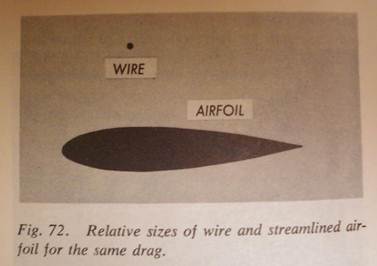 So, assuming you currently have a bike that uses headset spacers, what would be the effect on your position if you were to replace, say, a 10mm headset spacer with a 10mm armrest riser?
First, let us consider the effect of removing the headset spacer. The crucial insight is that removing a 10mm spacer will not lower the
So, assuming you currently have a bike that uses headset spacers, what would be the effect on your position if you were to replace, say, a 10mm headset spacer with a 10mm armrest riser?
First, let us consider the effect of removing the headset spacer. The crucial insight is that removing a 10mm spacer will not lower the  For small Qt-projects, I have for a long time been using qmake, mostly because qmake -project gives me a working build in most cases, but once the project grows a bit, I have switched to cmake because there is just things there I like better.
So, I thought how to start with cmake instead, and ended up writing a small script. I guess I should share it:
For small Qt-projects, I have for a long time been using qmake, mostly because qmake -project gives me a working build in most cases, but once the project grows a bit, I have switched to cmake because there is just things there I like better.
So, I thought how to start with cmake instead, and ended up writing a small script. I guess I should share it:




 My ASUS Transformer TF101 had suddenly started flickering in all sorts of funny
colors some weeks ago. As tapping it gently on the table in the right angle made
the problem go away temporarily, it was clear the problem was about a loose
cable, or some other hardware connection issue.
As I needed to go on a business trip the other day, I didn't look up the
warranty expiration day until later that week. Then, Murphy struck: the tablet
was now 2 years + 1 day old! Calling ASUS, some friendly guy there suggested I
still tried to get ASUS to accept it for warranty, because the tablet had been
with them last year for 5 days, so if they added that, it would still be within
the warranty period. I filled out the RMA form, but one hour later the reply was
they rejected it because it was out of warranty. Another guy on the phone then
said they would probably only do the adding if it had been with them for maybe
10 days, or actually really 30 days, or whatever.
Some googling suggested that the loose cable theory was indeed worth a try, so I
took
My ASUS Transformer TF101 had suddenly started flickering in all sorts of funny
colors some weeks ago. As tapping it gently on the table in the right angle made
the problem go away temporarily, it was clear the problem was about a loose
cable, or some other hardware connection issue.
As I needed to go on a business trip the other day, I didn't look up the
warranty expiration day until later that week. Then, Murphy struck: the tablet
was now 2 years + 1 day old! Calling ASUS, some friendly guy there suggested I
still tried to get ASUS to accept it for warranty, because the tablet had been
with them last year for 5 days, so if they added that, it would still be within
the warranty period. I filled out the RMA form, but one hour later the reply was
they rejected it because it was out of warranty. Another guy on the phone then
said they would probably only do the adding if it had been with them for maybe
10 days, or actually really 30 days, or whatever.
Some googling suggested that the loose cable theory was indeed worth a try, so I
took 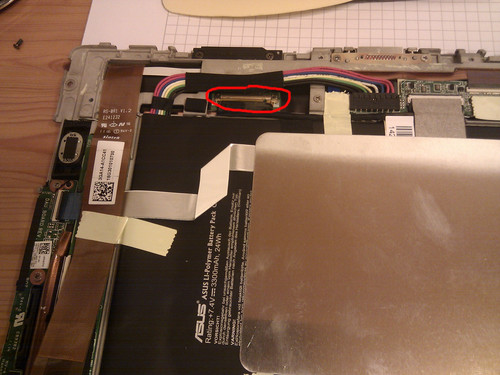
 So, last year I've switched to an OpenPGP smartcard setup for my
whole personal/Debian PGP usage. When doing so, I've also switched
to subkeys, since it's pretty natural when using a smartcard. I
initially set up an expiration of one year for the subkeys, and
everything seems to be running just fine for now.
The expiration date was set to october 27th, and I though it'd
be a good idea to renew them quite in advance, considering there's
my signing key in there, which is (for example) used to sign
packages. If the Debian archive considers my signature subkey
expired, that means I can't upload packages anymore, which is a bit
of a problem (although I think I could still upload packages signed
by the main key). dak (Debian Archive Kit, the software managing
the Debian archive) uses keys from the keyring provided by Debian
admins, which is usually updated every month or so from the
So, last year I've switched to an OpenPGP smartcard setup for my
whole personal/Debian PGP usage. When doing so, I've also switched
to subkeys, since it's pretty natural when using a smartcard. I
initially set up an expiration of one year for the subkeys, and
everything seems to be running just fine for now.
The expiration date was set to october 27th, and I though it'd
be a good idea to renew them quite in advance, considering there's
my signing key in there, which is (for example) used to sign
packages. If the Debian archive considers my signature subkey
expired, that means I can't upload packages anymore, which is a bit
of a problem (although I think I could still upload packages signed
by the main key). dak (Debian Archive Kit, the software managing
the Debian archive) uses keys from the keyring provided by Debian
admins, which is usually updated every month or so from the
 About two months ago I was
About two months ago I was  There's now no shortage of Linux distributions that support Secure Boot out of the box, so that's a mostly solved problem. But even if your distribution supports it entirely you still need to boot your install media in the first place.
There's now no shortage of Linux distributions that support Secure Boot out of the box, so that's a mostly solved problem. But even if your distribution supports it entirely you still need to boot your install media in the first place.